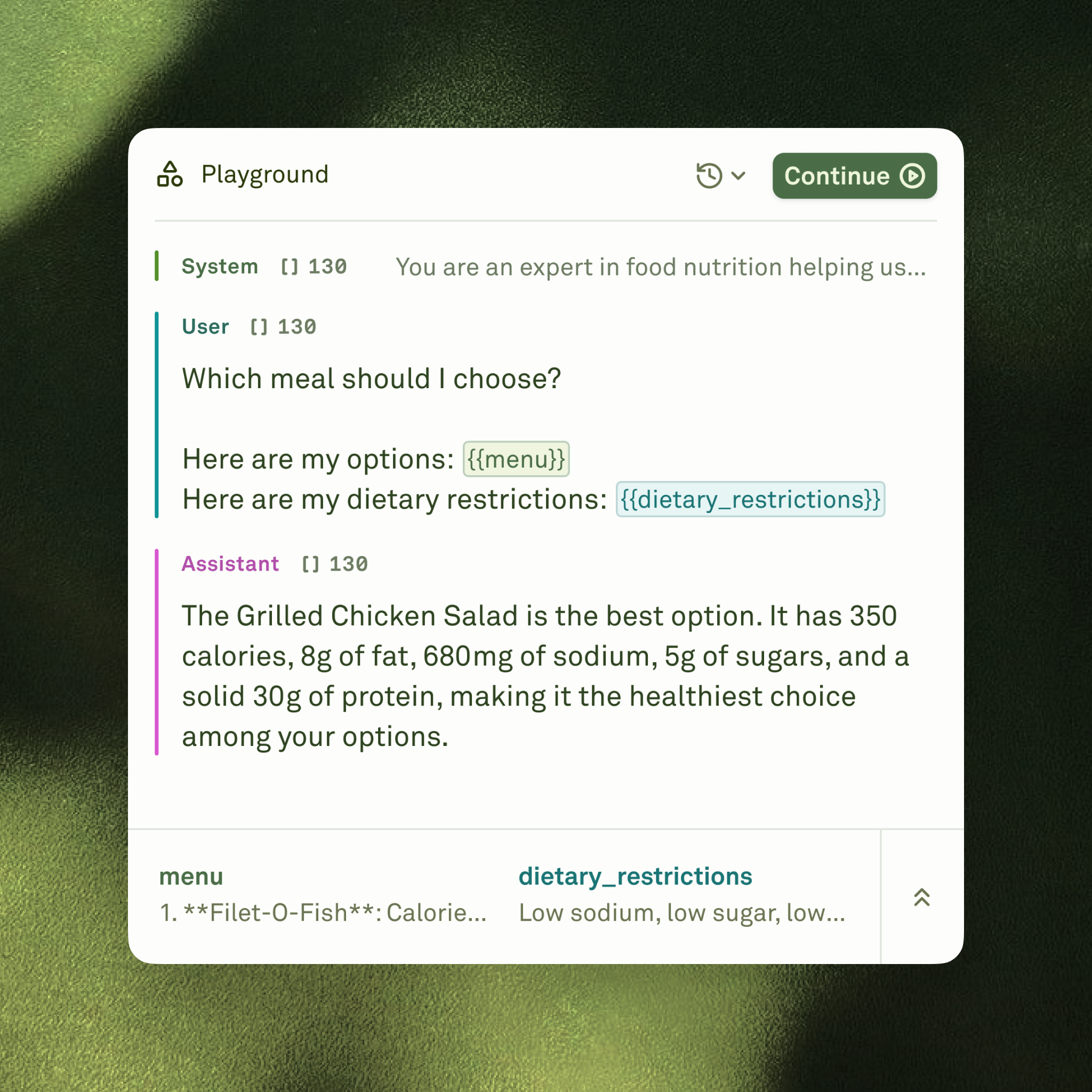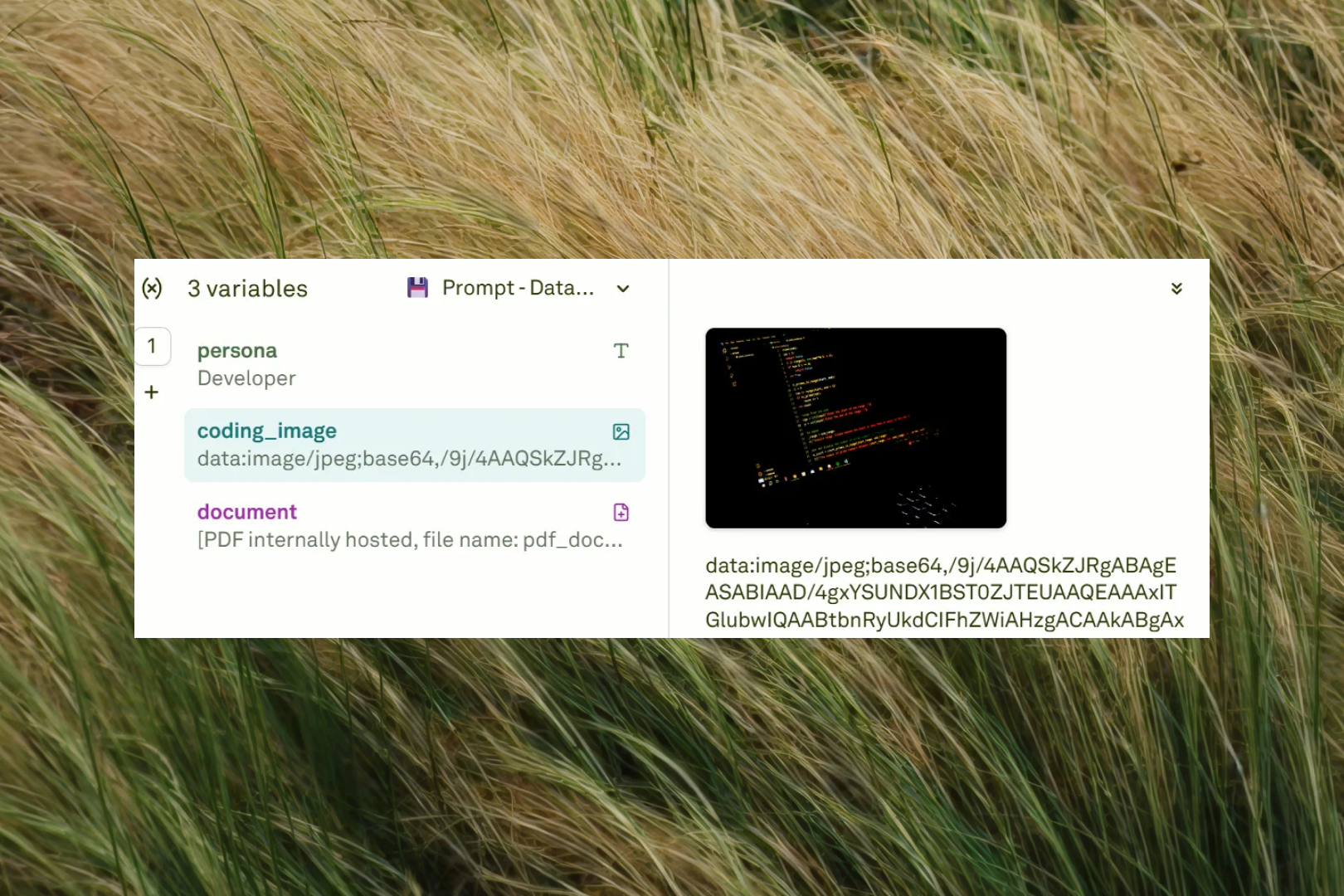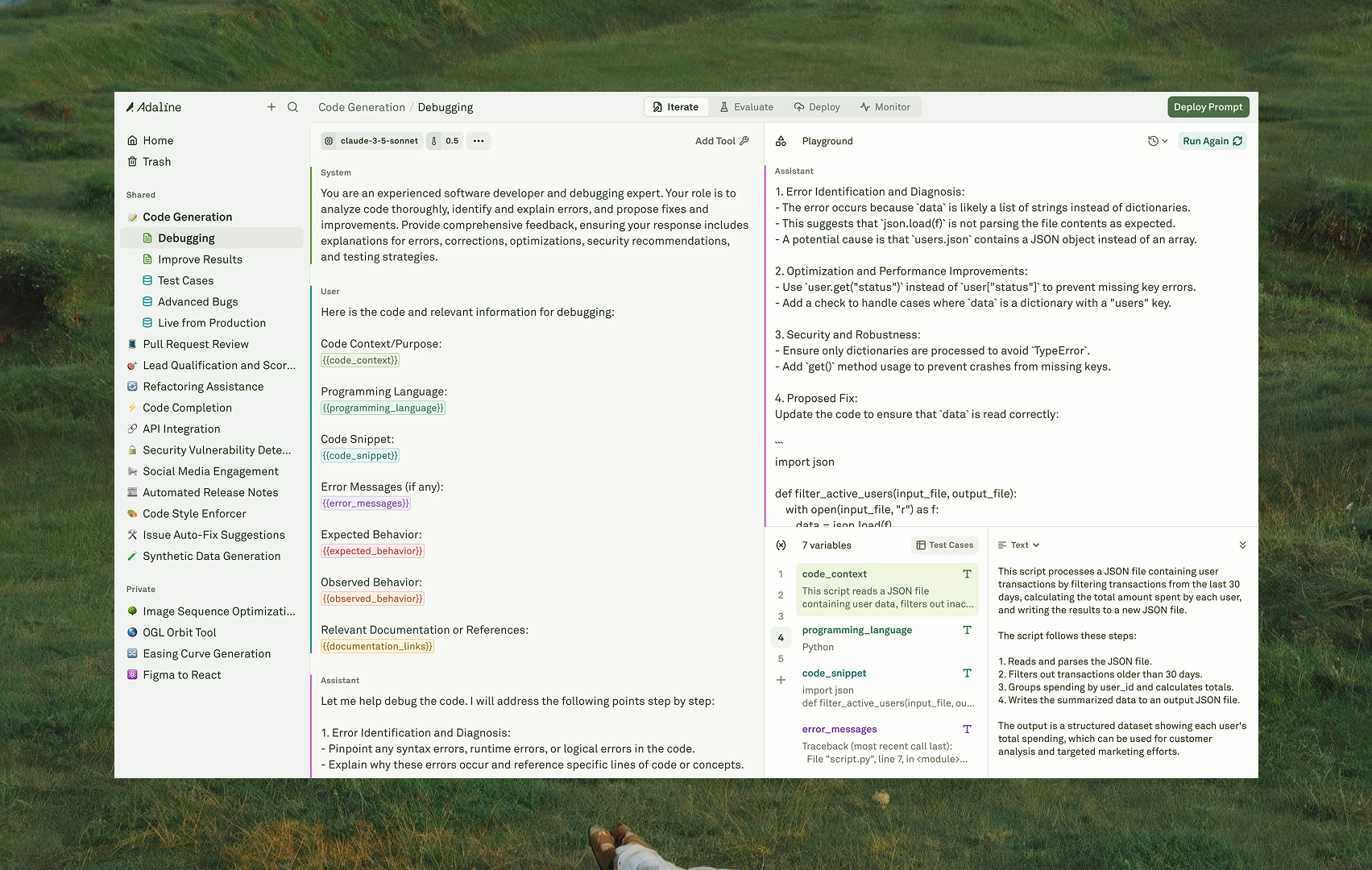
Key Features
- Editor
- Playground
- Variable Editor
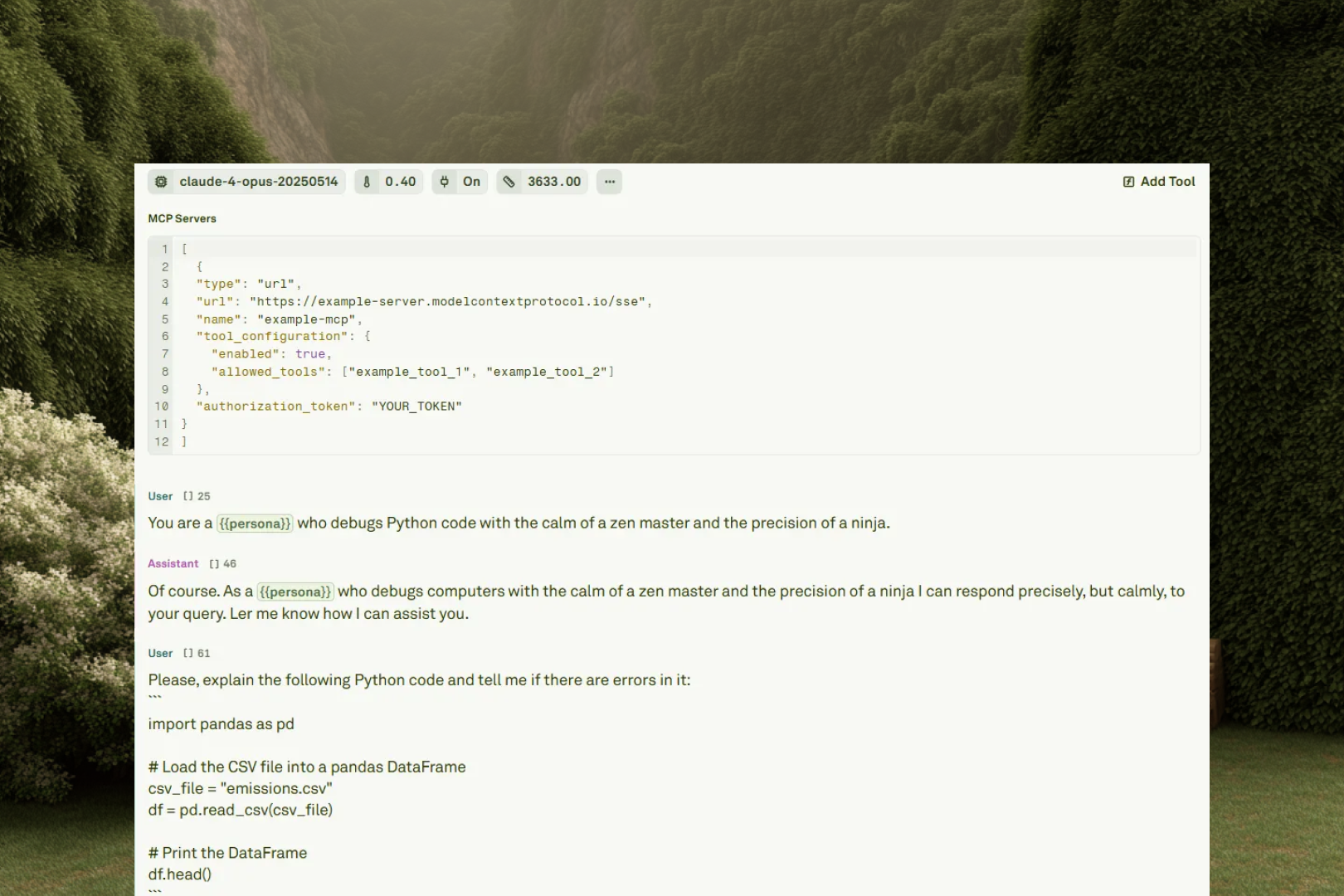
- Selecting and configuring your preferred LLM.
- Writing multi-modal, dynamic prompts using variables in the form of text, images, and PDFs.
- Setting up MCP servers, tools, and response format for your prompts.