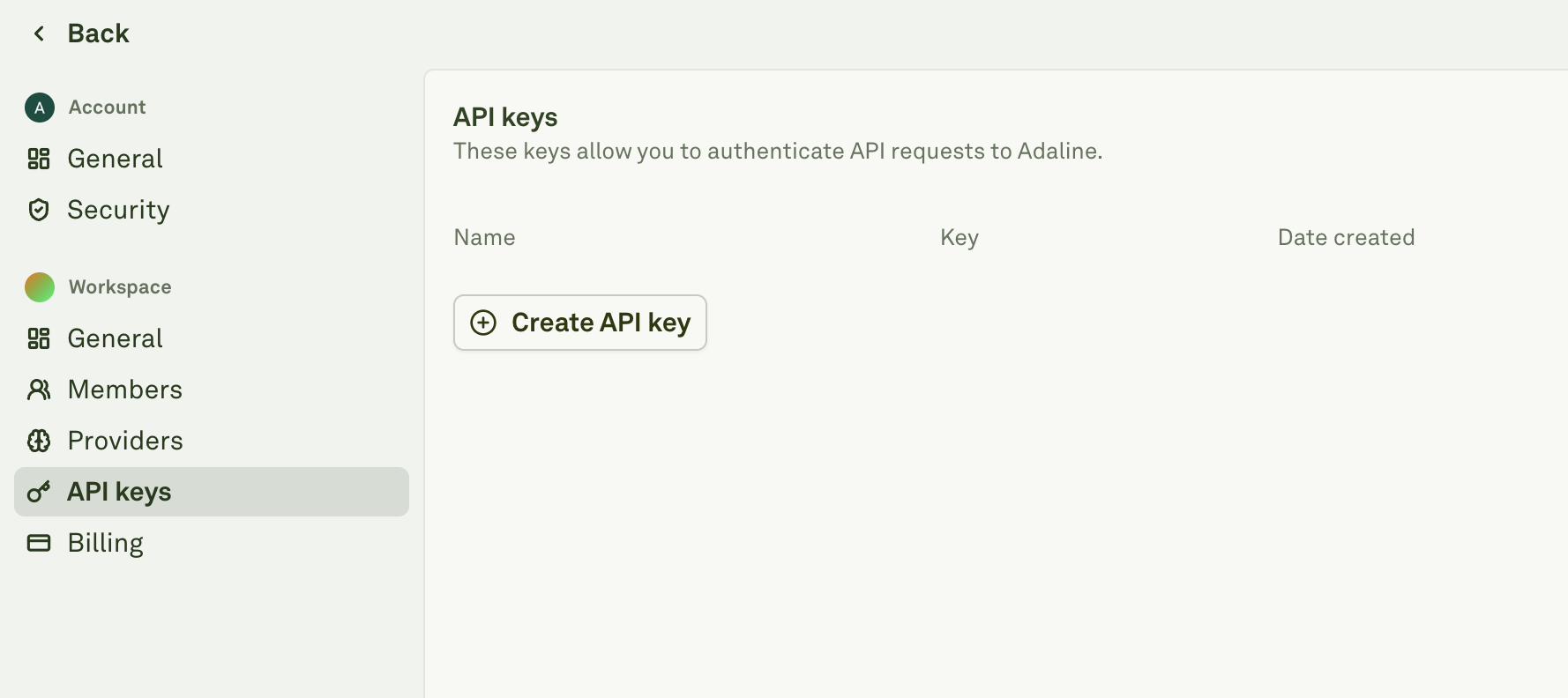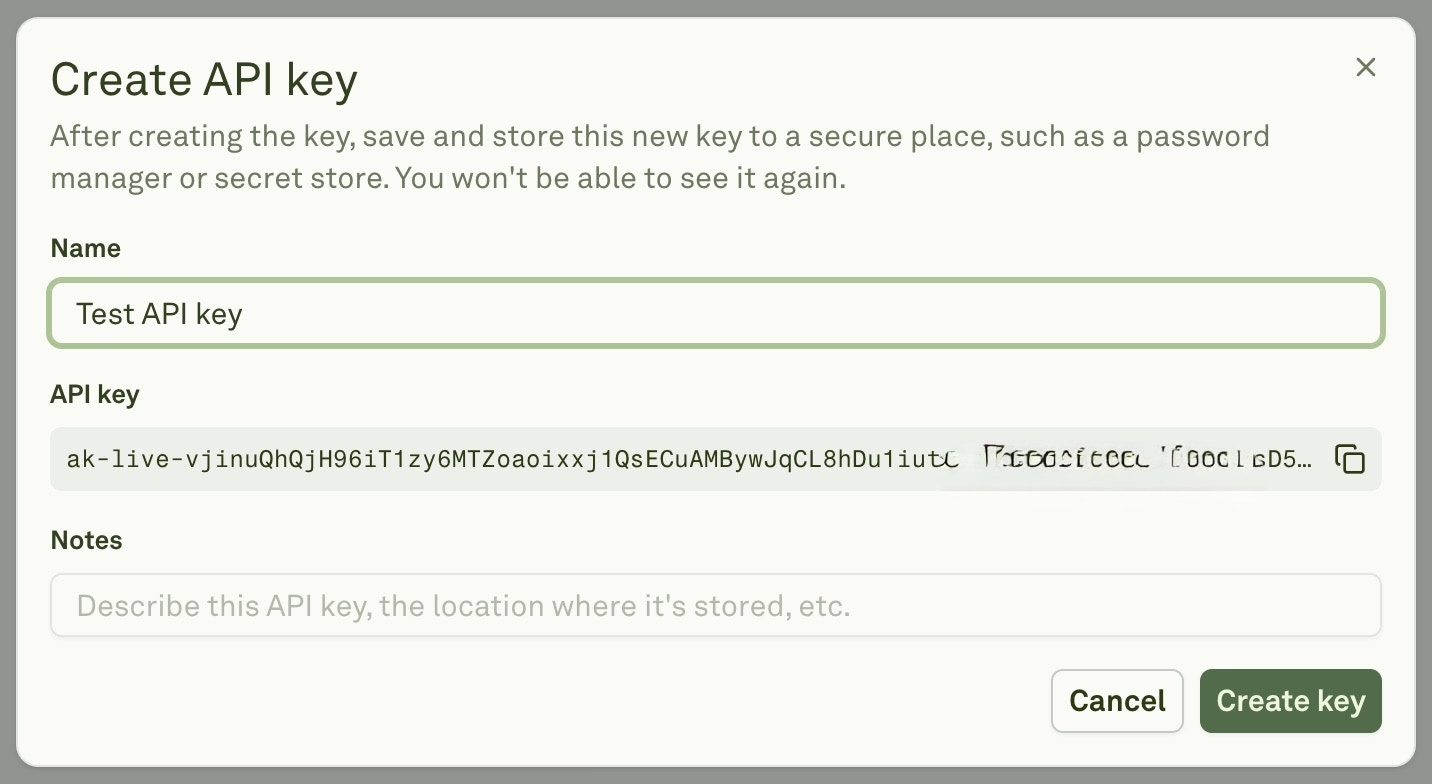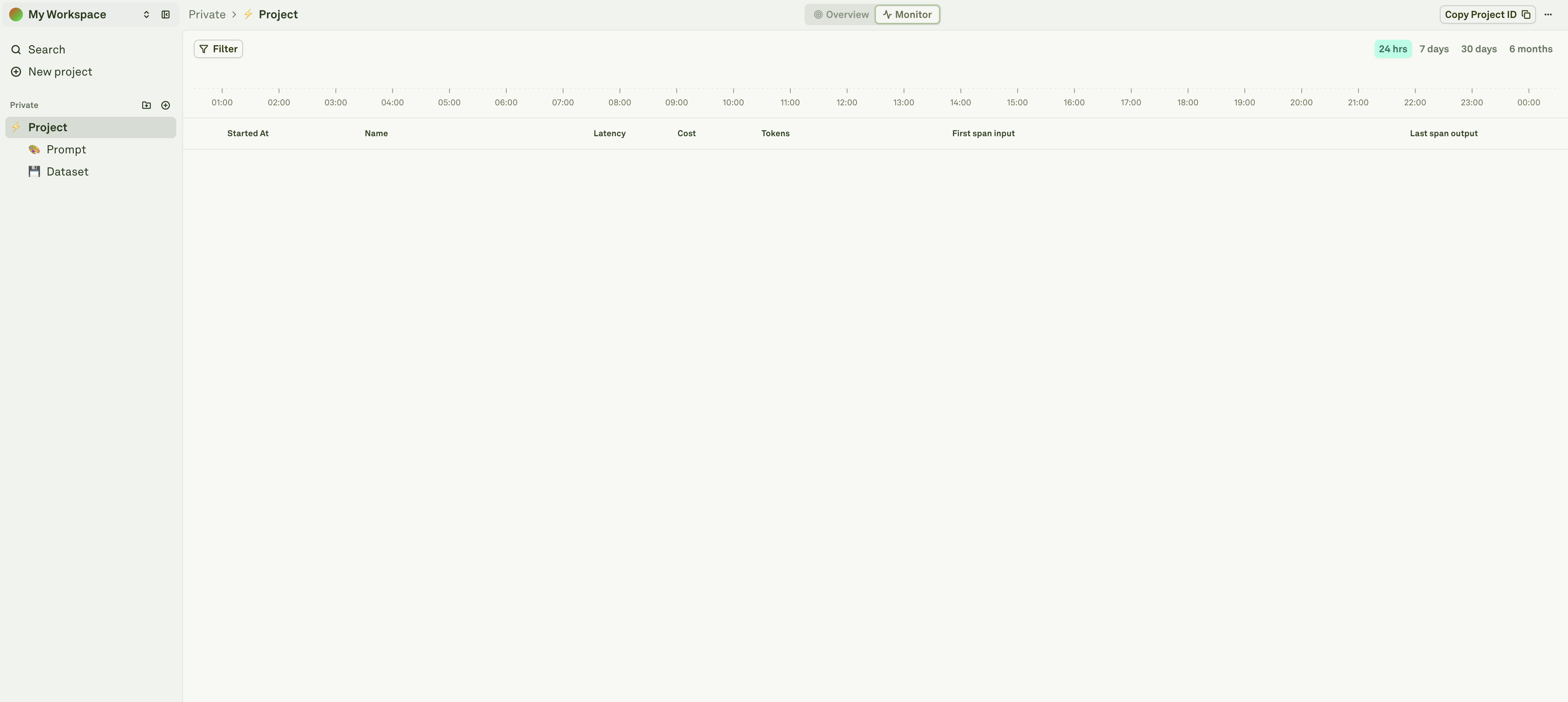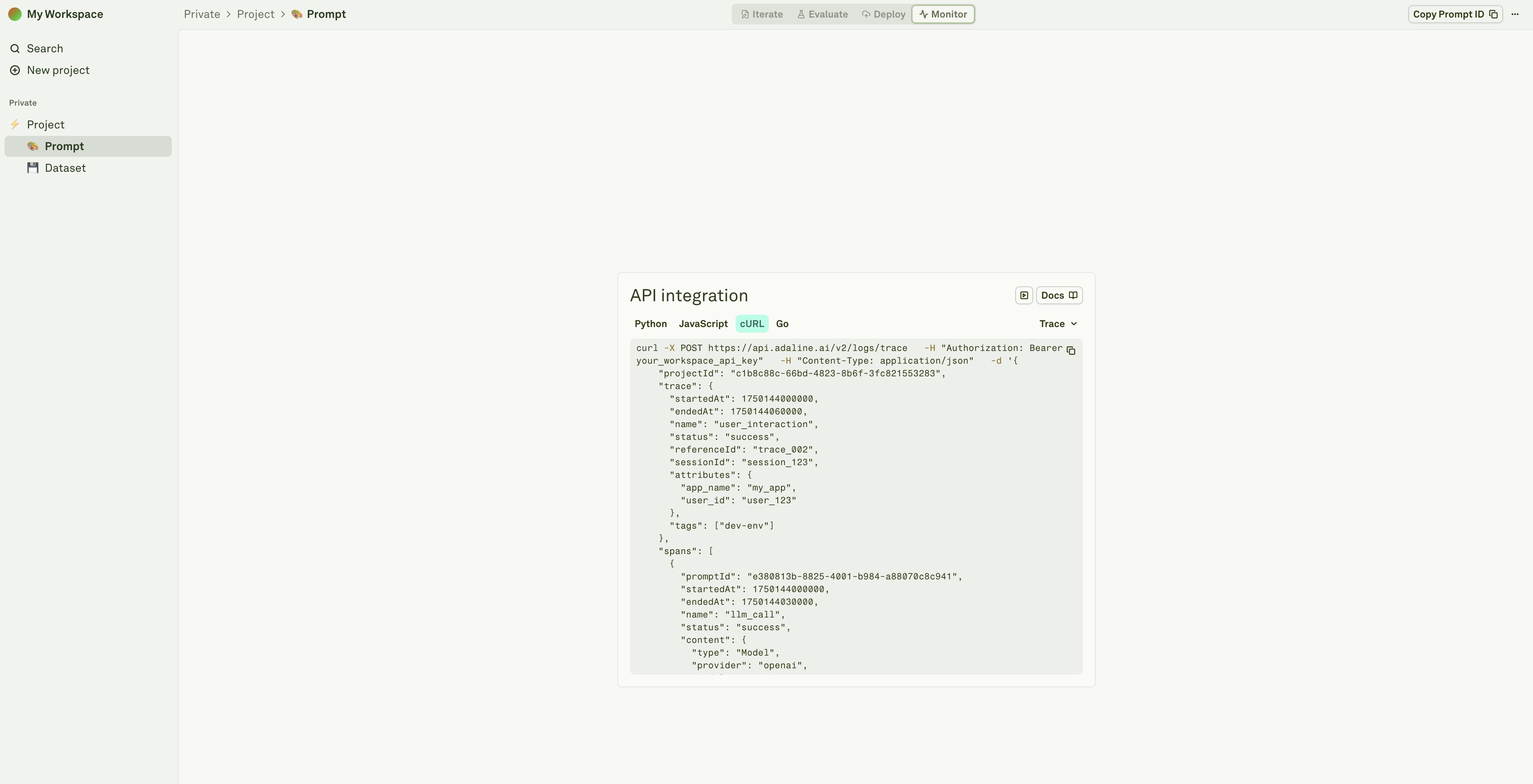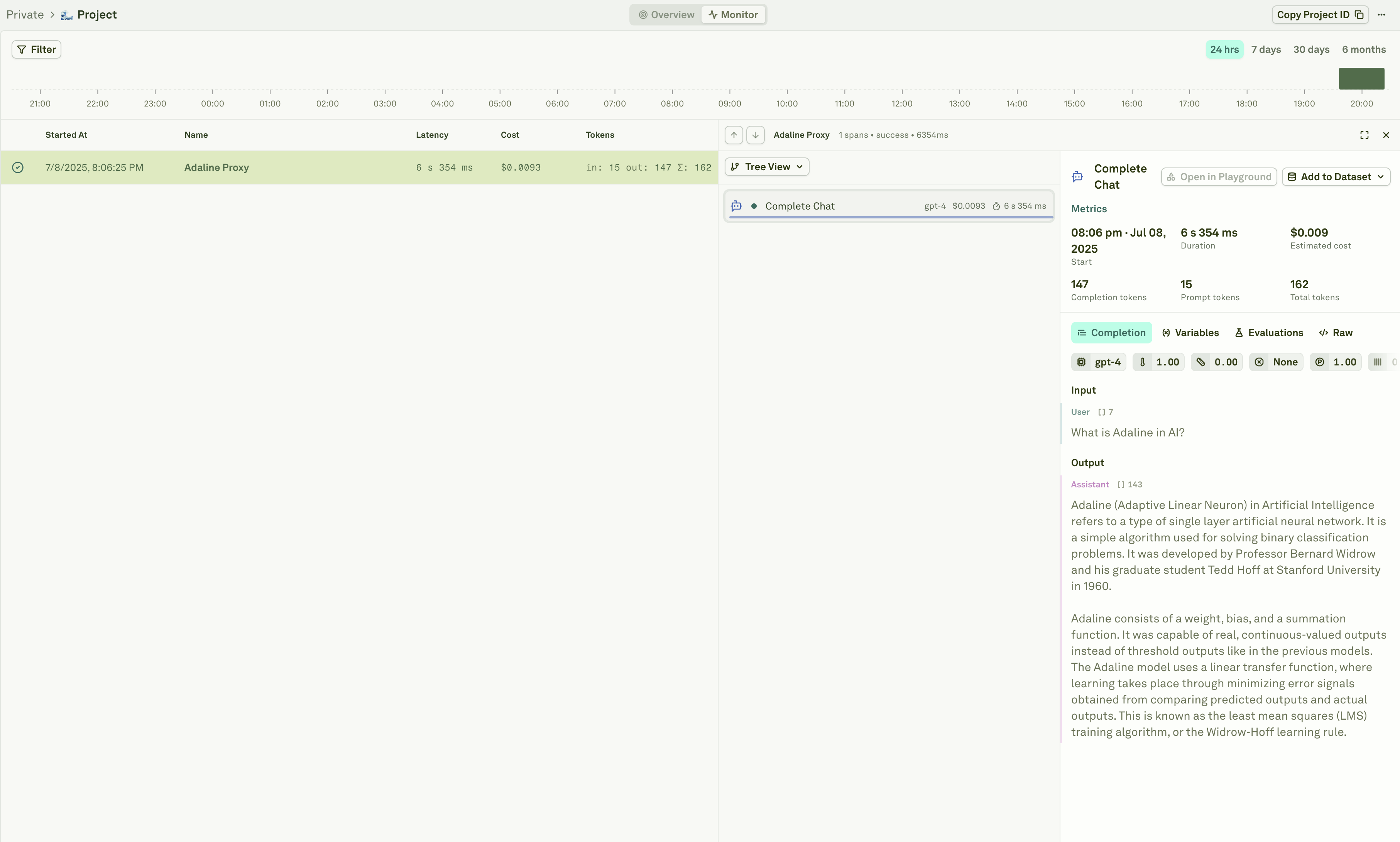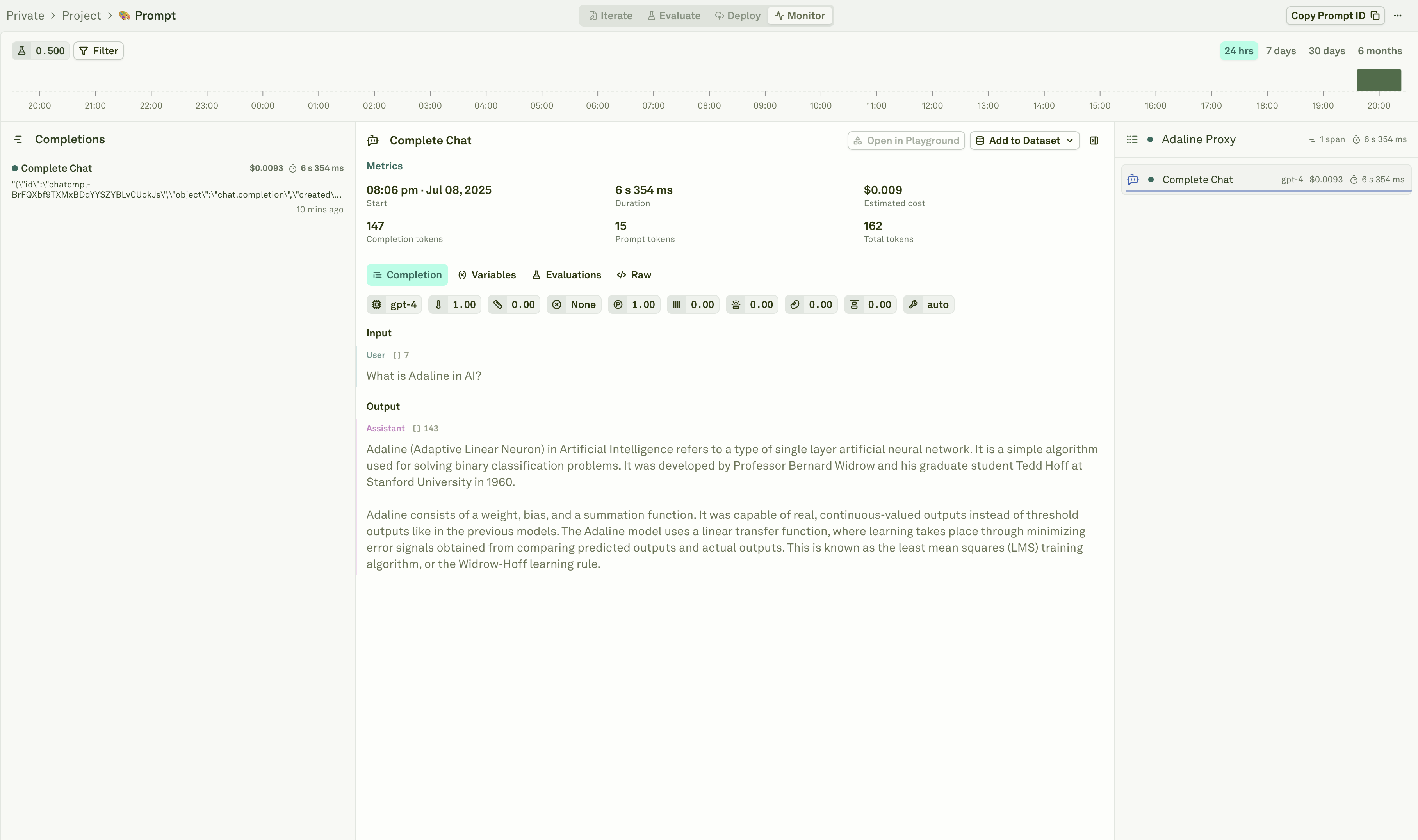from openai import OpenAI
# Before: Direct provider call
# client = OpenAI(api_key="your-openai-key")
# After: Route through Proxy
client = OpenAI(
api_key="your-openai-key", # Your actual OpenAI key
base_url="https://gateway.adaline.ai/v1/openai/"
)
# Add Adaline headers to your requests
headers = {
"adaline-api-key": "your-adaline-api-key",
"adaline-project-id": "your-project-id",
"adaline-prompt-id": "your-prompt-id"
}
# Make your API call as usual
response = client.chat.completions.create(
model="gpt-4",
messages=[ { "role": "user", "content": "What is Adaline in AI?" } ],
extra_headers=headers
)