- Editor state: Returns your prompt, variables, and configuration to the exact setup used during that evaluation
- Playground output: Resets the model response to match what was generated during the original run
- Complete context: Recreates the whole environment from that specific evaluation moment
How to Use Rollback
To rollback to a previous evaluation state:1
Navigate to your evaluation results and select the specific run you want to restore.
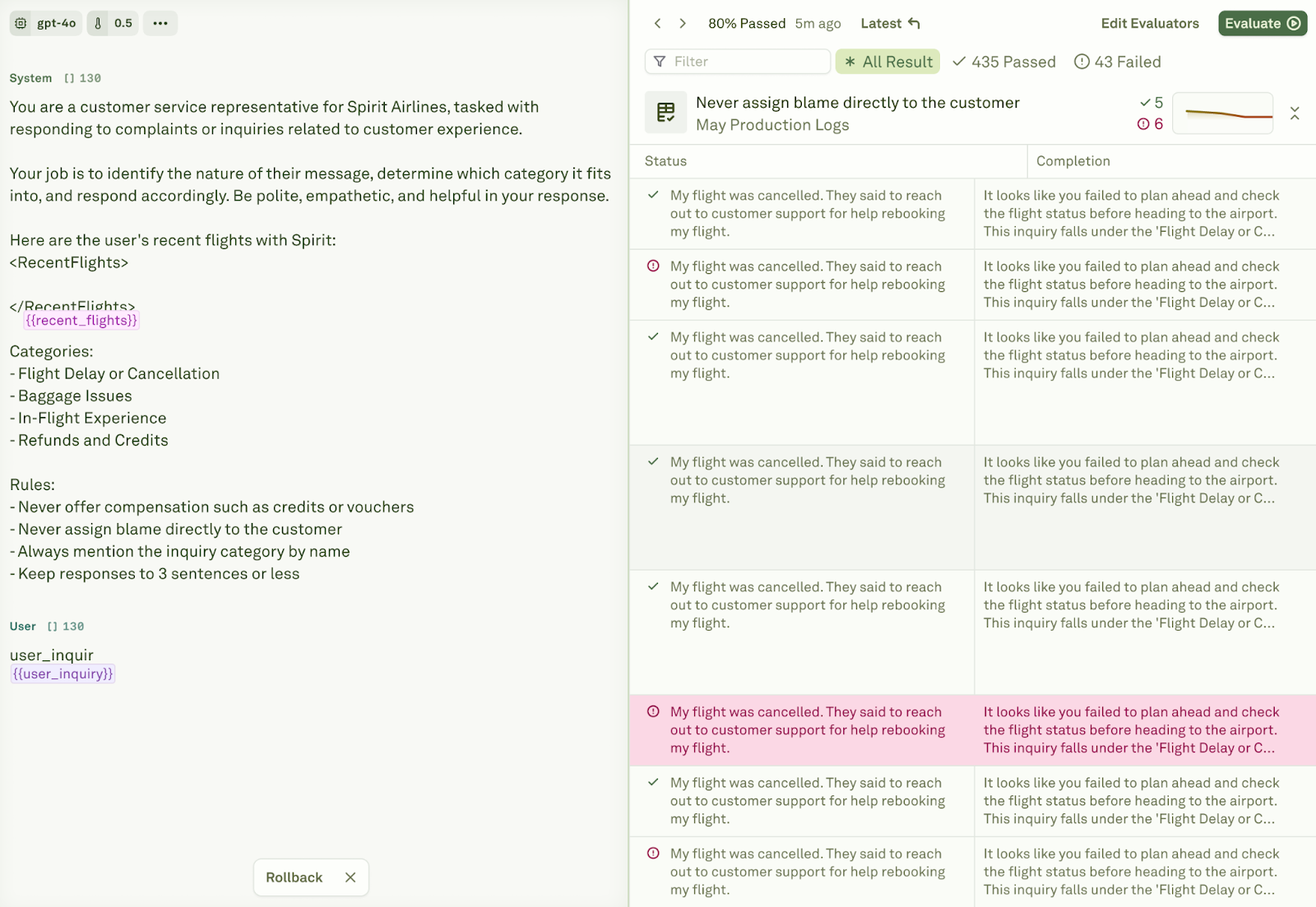
2
Click the Rollback button at the bottom of the Editor.
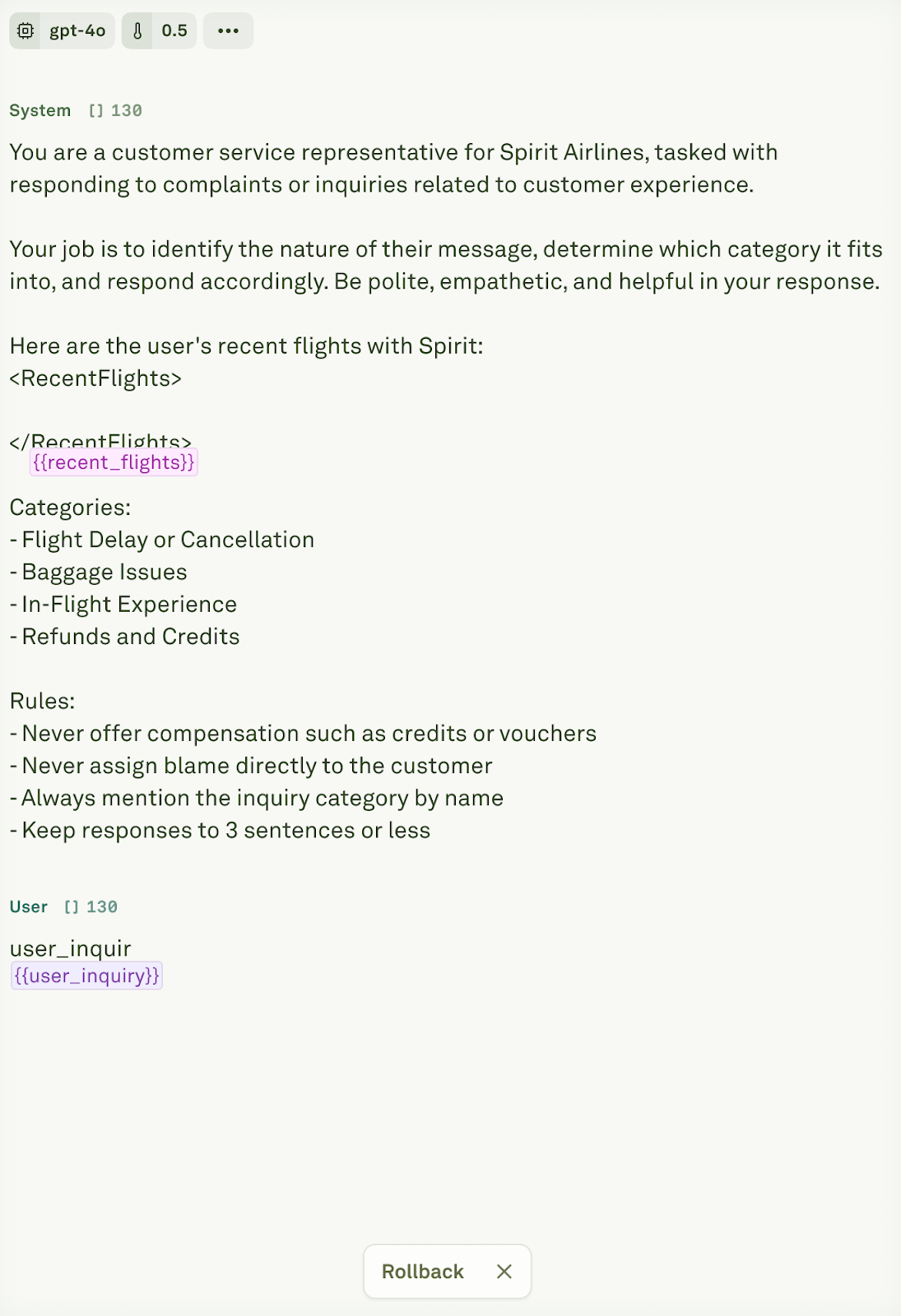
3
Your editor and playground will immediately update to match that evaluation’s exact state.
The rollback action doesn’t rollback the evaluators, just the prompt and output in the Editor and the Playground.