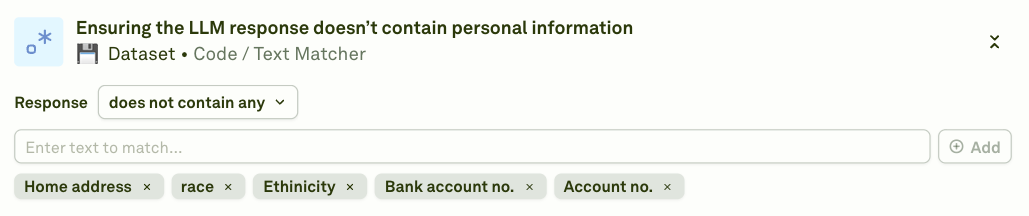Available Response Criteria
Configure your text validation using these operators:equals: Response must match your text exactlystarts-with: Response must begin with your specified textends-with: Response must conclude with your specified textcontains-any: Response must include at least one item from your array of stringscontains-all: Response must include every item from your array of stringsnot-contains-any: Response must not include any item from your array of stringsregex: Response must match your regular expression pattern
Setting Up Text Matcher
1
Select the Text Matcher evaluation from the Add evaluator action menu.
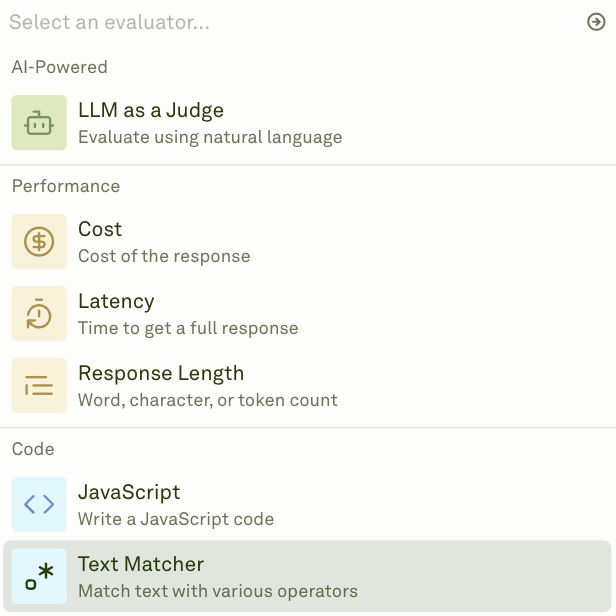
2
Link the dataset, select the desired response using the dropdown, and add the texts.
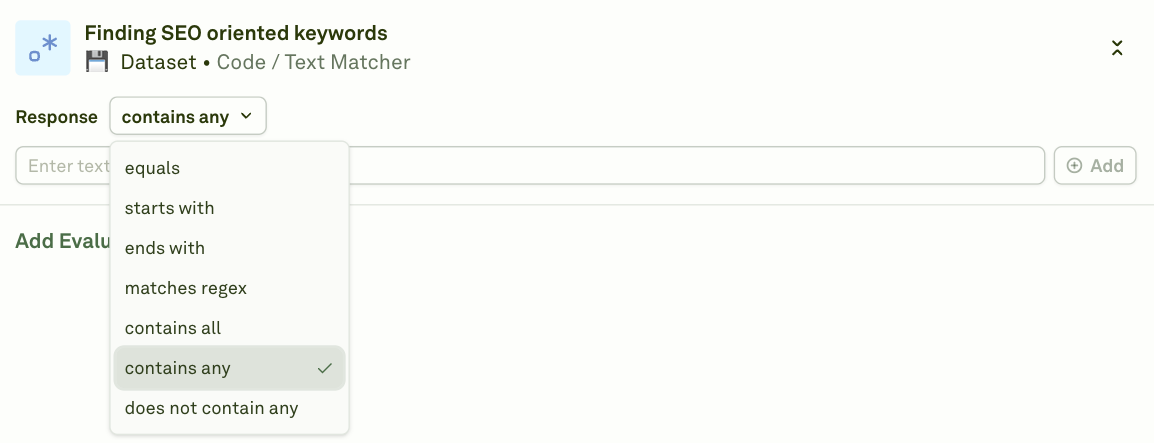
3
Run the evaluation.
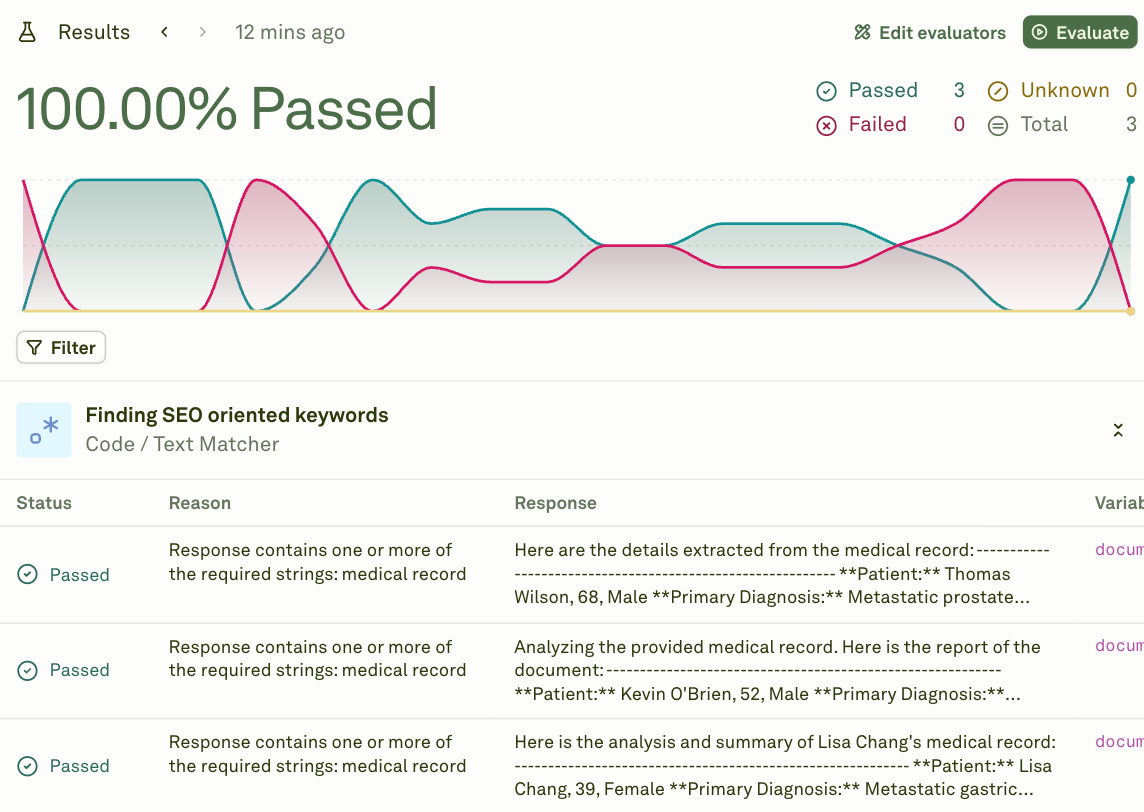
Examples
Here are some examples of how you can effectively use Text Matching as an evaluator.- Finding SEO oriented keywords

- Ensuring the beginning of the response starts with a phrase
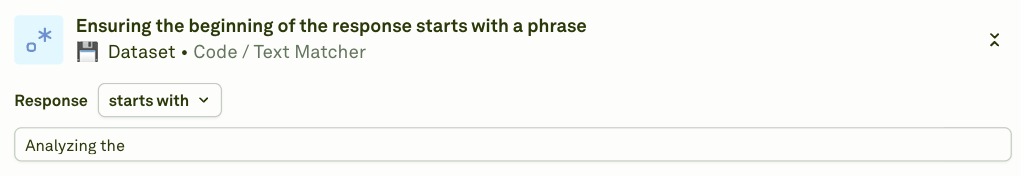
- Ensuring the LLM response doesn’t contain personal information