Adding Bedrock Credentials
You can add Bedrock credentials by navigating to the Providers page under Settings.1
Configure Provider Name
Click on the plus (+) icon.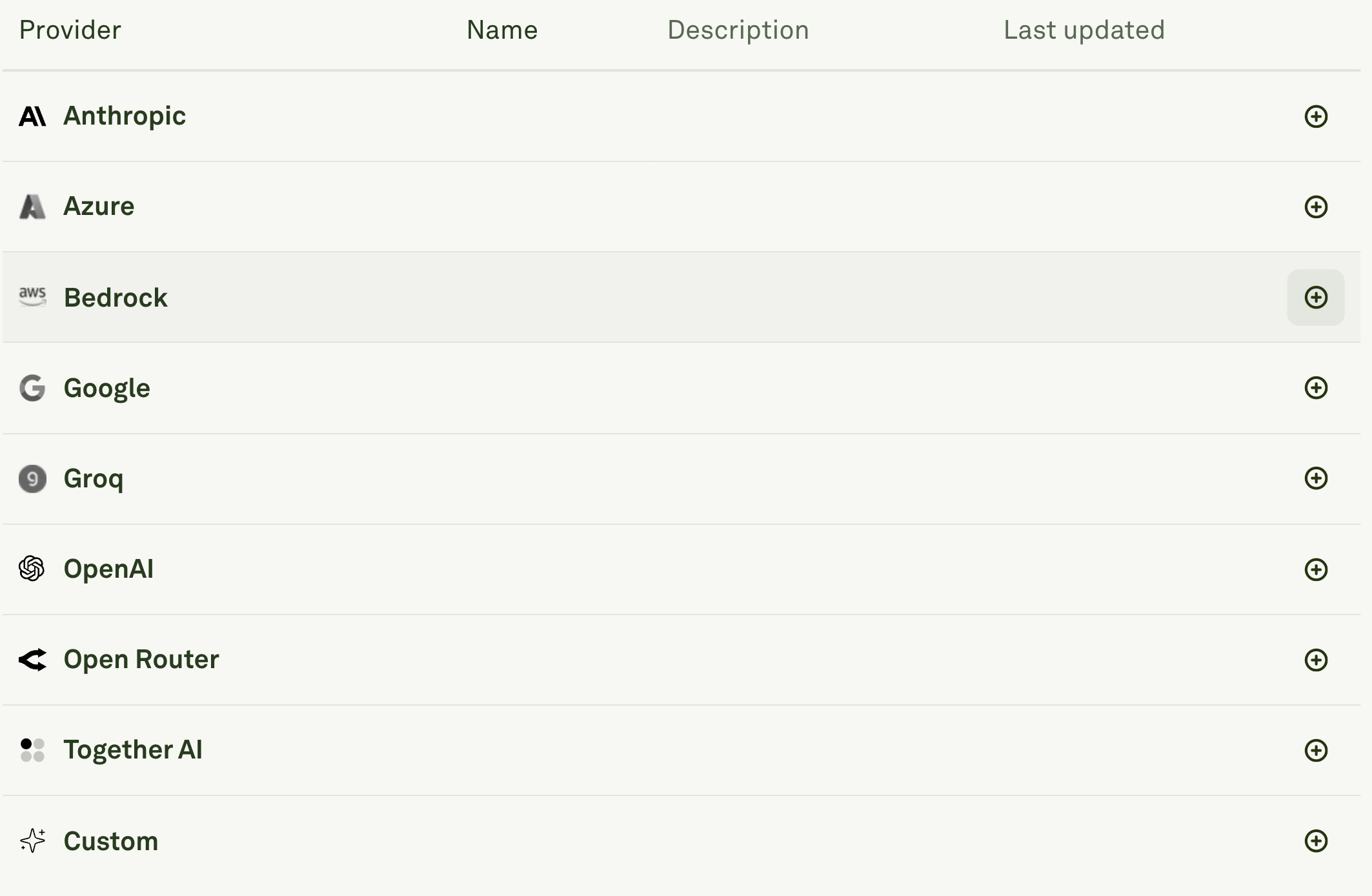
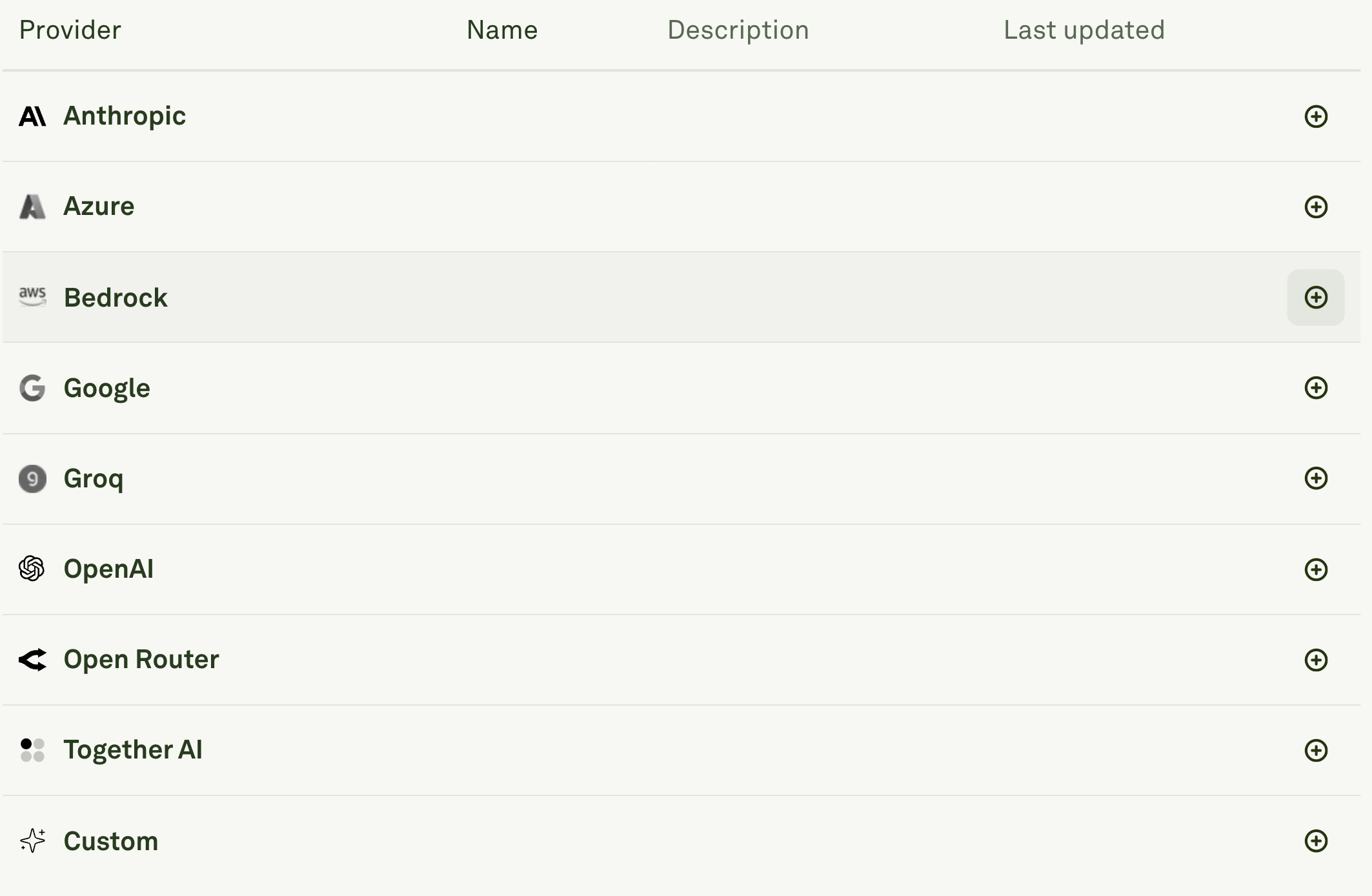
- Enter a unique Name for your Bedrock configuration (e.g., “Bedrock-Dev”).
- This name will be used as a prefix in the model dropdown to help you identify which provider configuration to use. The name appears as “Bedrock (your-name)::” before each model name.
- It makes it easy to distinguish between multiple Bedrock accounts like “Bedrock-dev” and “Bedrock-prod” setups.
2
Enter Credentials
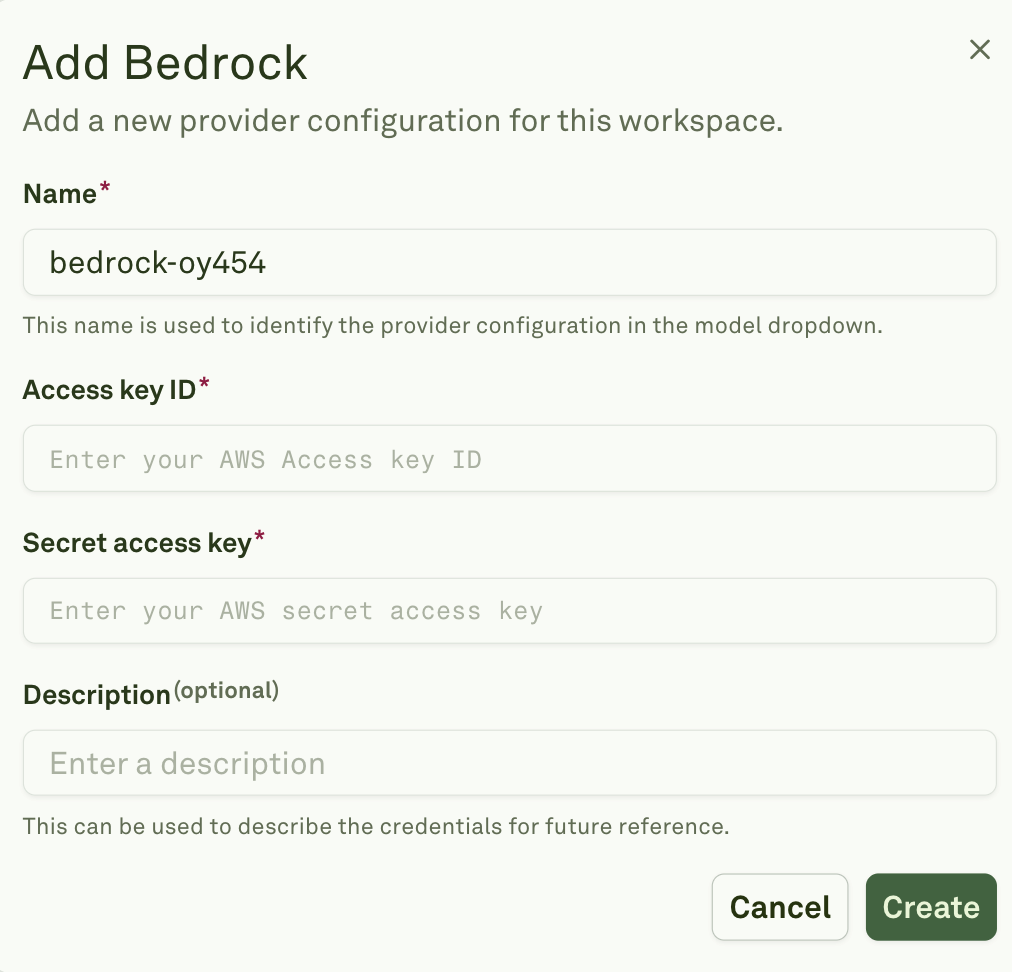
- Add your Access key ID in the required field.
- Add your AWS Secret access key in the required field
- You can also add a Description to help identify the purpose of these credentials for future reference.
3
Create and Verify
Click Create to save your provider configuration.