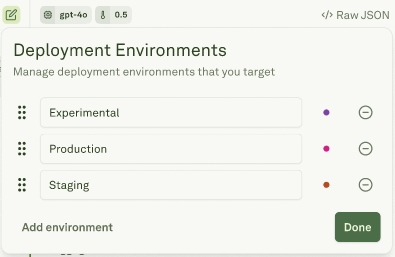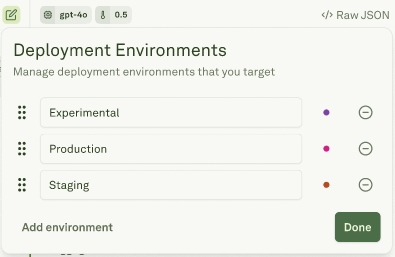1
Navigate to Add Environment Button
Click the “Add Environment” button to create a new deployment target for your project.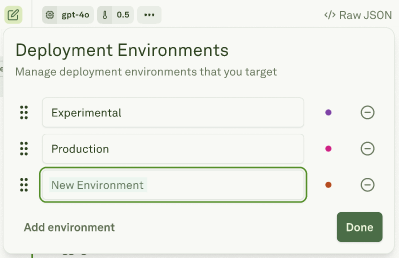
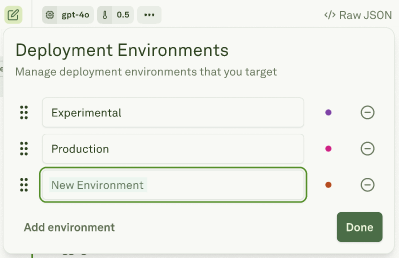
2
Environment Ready for All Prompts
Once created, this environment becomes immediately available to all prompts within your project for deployment and management.