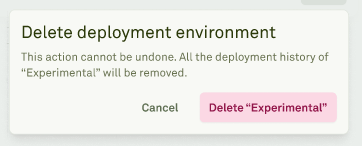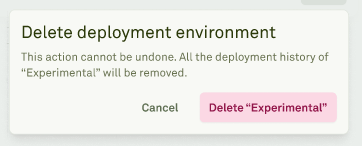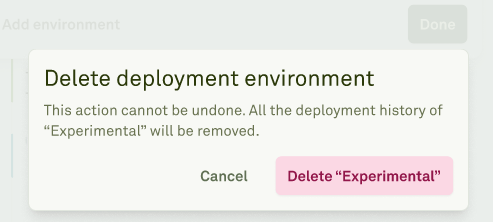
When you delete an environment, it also deletes all deployments within the environment across all prompts in the project. This action cannot be undone.
1
Navigate to the minus (-) icon
Click the minus icon to delete the environment.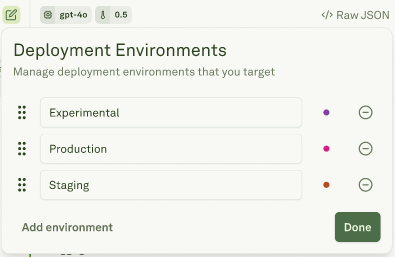
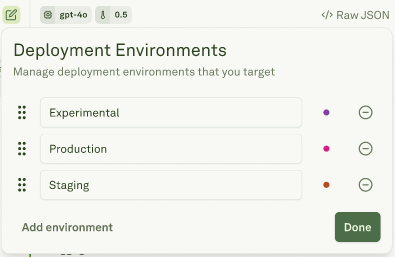
2
Confirm the action
Click the Delete button to confirm deletion.