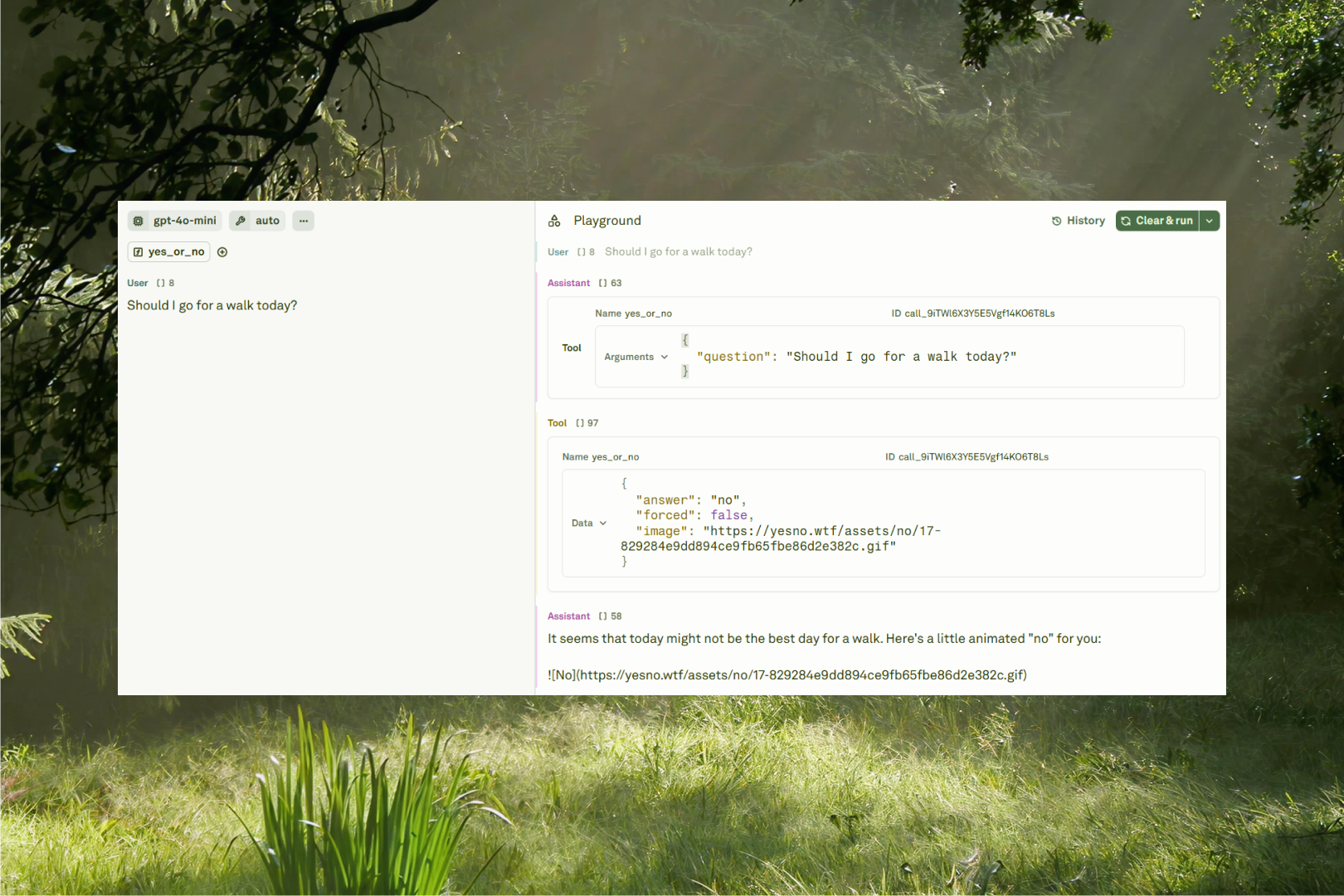Features
- Running Prompts
- Tool Calls
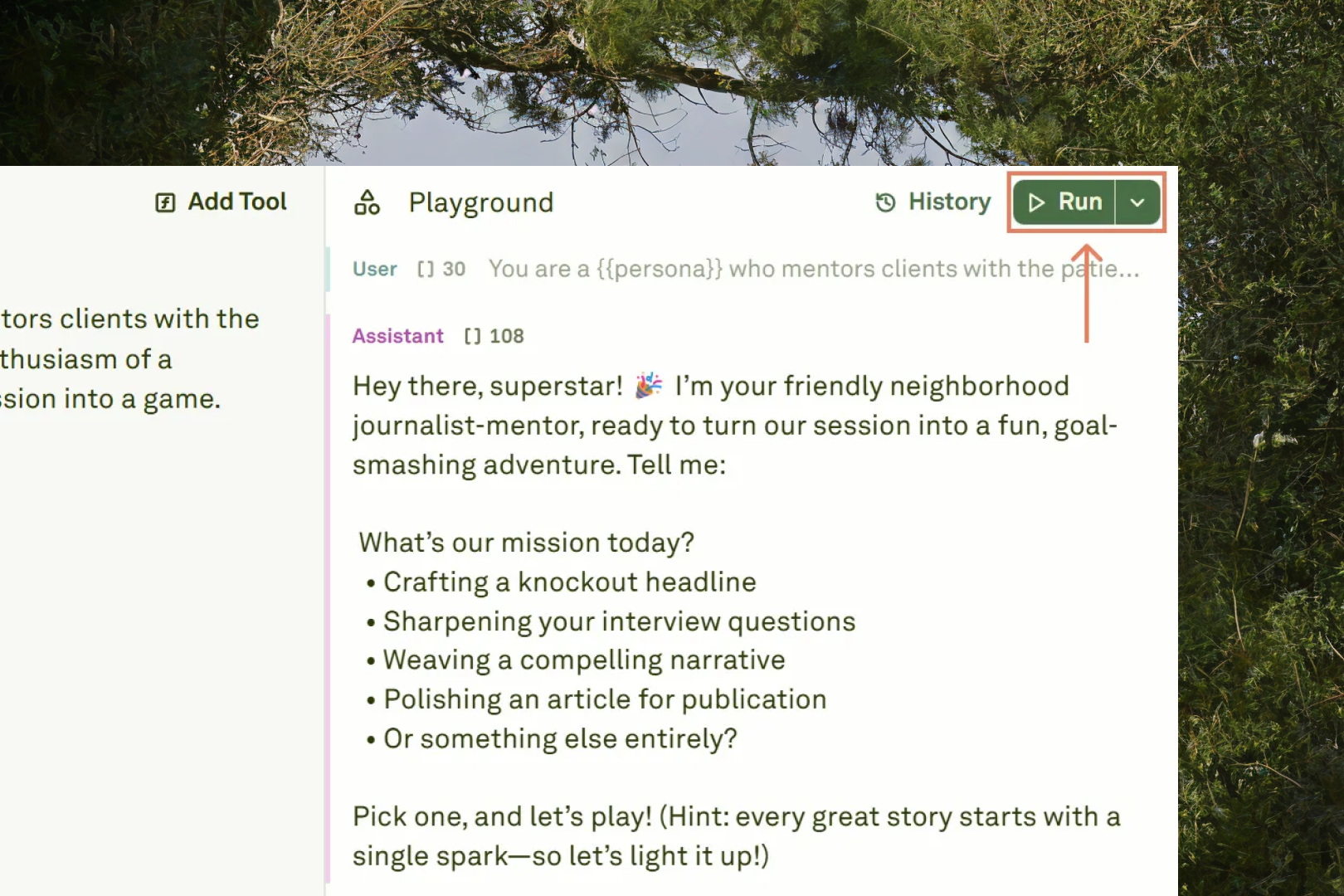
- Run your prompts with production test cases, switch between top LLMs and their configurations to assess outputs.
- Access and review previous test sessions, thanks to a versioned history of past runs with the ability to rollback to any version.
- Pick up from any point in your conversation history, and build on previous outputs.